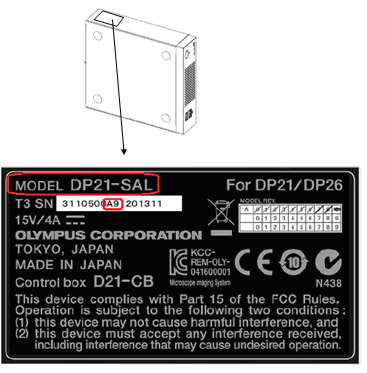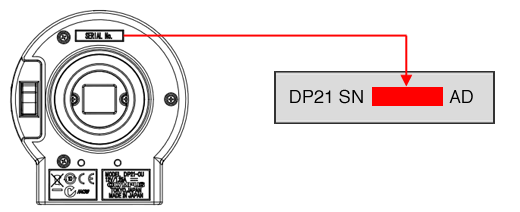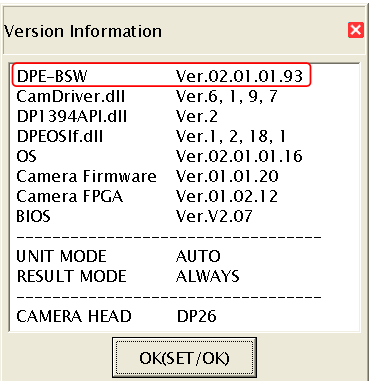D21-CB (Ver.02.01.01.93) update | D21-CB (Ver.02.01.01.93) update1. GeneralThis software will update to the D21-CB Ver. 02.01.01.93. Applicable D21-CB : To check serial number of D21-CB. If the bottom of the number is from [A0] to [A9], it is possible to update.
*In case the bottom of the serial is from [A0] to [A5], Model name is DP21-CB. 2. Software ModificationsModification to below bugs when using the DP26 with DP21-SAL
3. Installation Procedure
|
|
对不起,此内容在您的国家不适用。