Not Available in Your Country
Sorry, this page is not
available in your country.
Overview
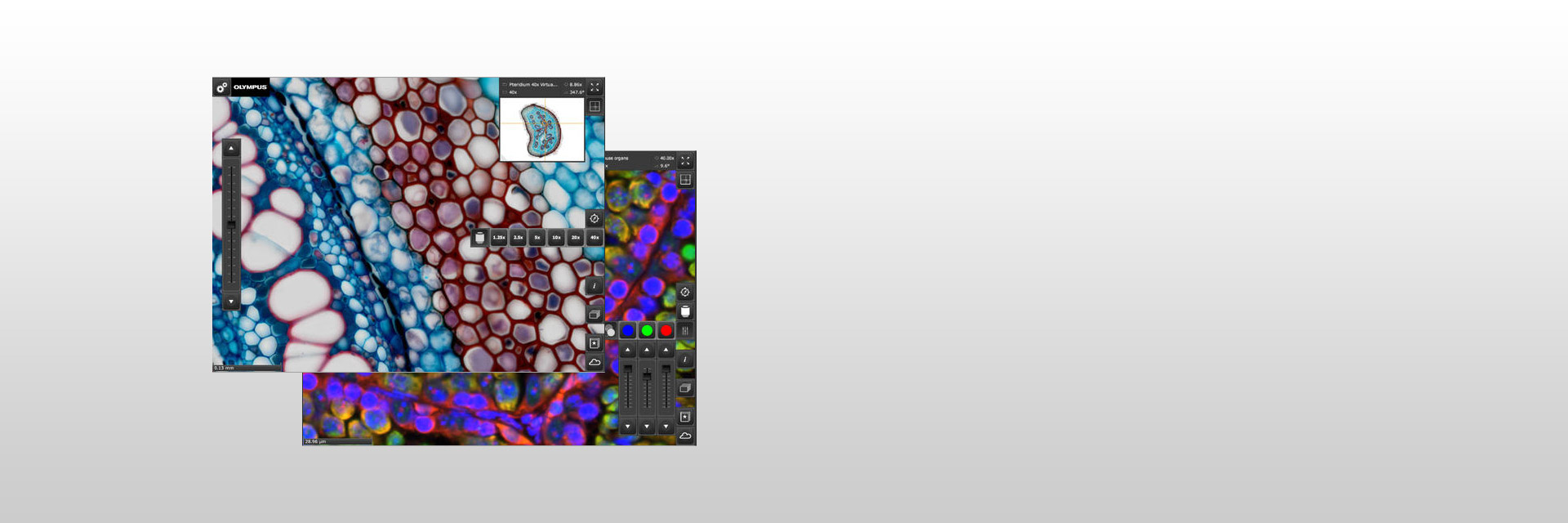 | Net Image Server (NIS) SQL is an optional image access and storage solution for the SLIDEVIEW VS200 research slide scanner. This database enables seamless remote collaboration on whole slide images for research and education. Even with large amounts of virtual microscopy data and multiple users, workflows run efficiently with exceptional data security. Combine the NIS SQL database with our free OlyVIA Web image viewer to easily share, view, and annotate virtual slides on any platform with an Internet browser. |
|---|
Quickly Store and Access Whole Slide ImagesNet Image Server SQL provides a fast, simple way to store and access your virtual slides.
| 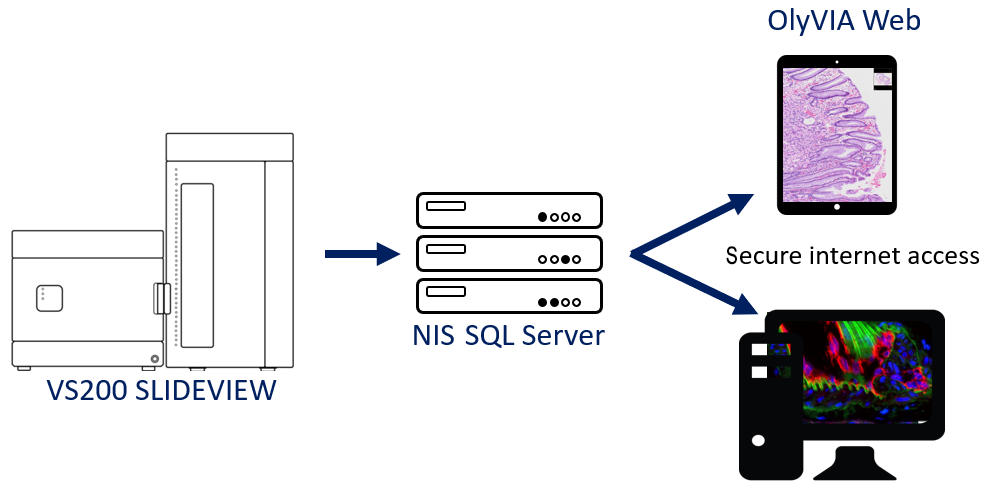 |
Watch a SlideView™ VS200 Tutorial to see how to scan into a database |
Customize Your Virtual Microscopy DatabaseA database template for research applications, customized database fields, and a user-defined database structure offer flexibility. Editable metadata fields can store data such as tissue name, staining method, organ name, system, instructor name, and other descriptive keywords. This data can help you quickly find and identify relevant virtual slides from the database for your research or lessons. |
Secure Virtual Microscopy Database with Password-Protected AccessThe Net Image Server SQL uses HTTPS for secure communication over computer networks and supports multiple file repository locations. This enables easy and secure networking between different scanning units, all within a single database. For example, the VS200 scanner facilitates a quick, easy upload of whole slide images to educational institutes’ websites. Students can log on and access these virtual slides via fast intra-networks with integrated security settings, giving them controlled access to image collections and related data. |
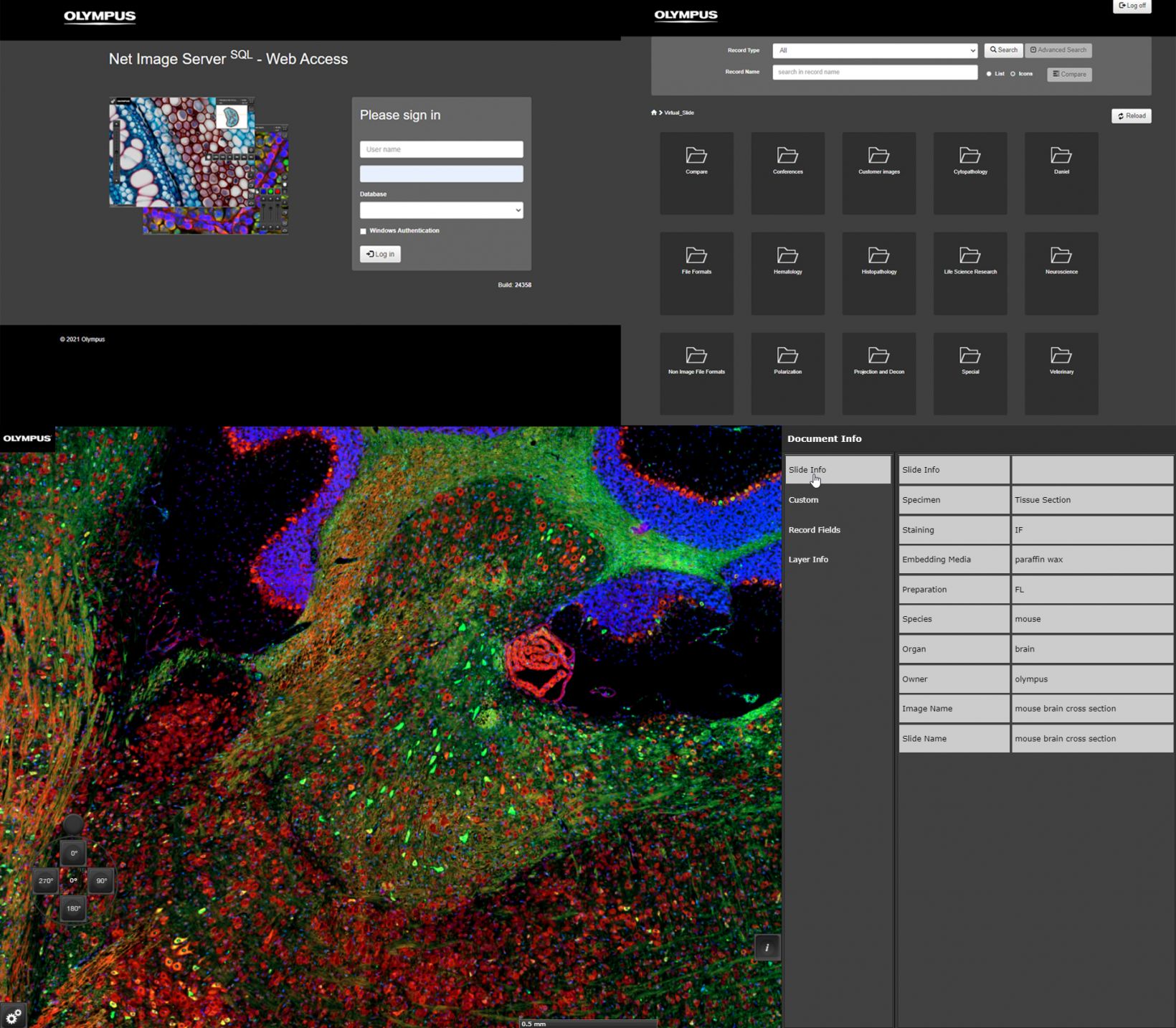 | Anywhere, Anytime Web Access to Whole Slide ImagesWhen the Net Image Server SQL database is combined with our free OlyVIA Web image viewer, you can access, view, and annotate whole slide images from any mobile device, tablet, or computer with an Internet browser.
|
Watch a SlideView™ VS200 Tutorial to see how comparision of images with the OlyVIA™ Webviewer works |
Need assistance? |
Specifications
| OS | Windows Server 2022 | |
|---|---|---|
| SQL Version | Microsoft SQL Server 2019 (clustered SQL instances are supported) | |
| LAN Connection Speed | At least 1 gigabyte, 10 gigabytes recommended | |
| Server Model Name | HP ProLiant DL380 Gen10 Server (virtual machines with equivalent specifications are supported) | |
| Base performance | High performance | |
| CPU | Intel Xeon Silver 4210R (10 core, 2.4 GHz, 100 W) | Intel Xeon-Gold 6242 (16 core, 2.8 GHz, 150 W) |
| Memory | 32 GB | 64 GB |
| Chassis | 8 SFF (upgradeable to 24 SFF front + 6 SFF rear) | |
| Storage Controller | HPE Smart Array P408i-a SR Gen 10 12 G SAS Modular Controller | HPE Smart Array P816i-a SR Gen10 12 G SAS Modular Controller |
| Hard Drive for Operating System | 2x HP 600 GB 12 G SAS 15K RPM SFF SC Enterprise (RAID Level 1) | |
|
Hard Drives for Data Partition
(customizable based on customer's budget and requirements) |
HPE 900 GB/600 GB/300 GB 12 G SAS 15K RPM SFF
HPE 2.4 TB/1.8 TB/1.2 TB 12 G SAS 10K RPM SFF HPE 2 TB/1 TB 6 G SATA 7.2K RPM SFF |
HPE 900 GB/600 GB/300 GB 12 G SAS 15K RPM SFF
HPE 2.4 TB/1.8 TB/1.2 TB 12 G SAS 10K RPM SFF |
| Hard Drive for Cache Partition | N/A | HPE SSD 750 GB/375 GB NVMe Gen 3 SFF |
| Power Supply | 1x HPE 800 W Flex Slot Platinum Hot Plug Low Halogen Power Supply Kit | 2x HPE 800 W Flex Slot Platinum Hot Plug Low Halogen Power Supply Kit |